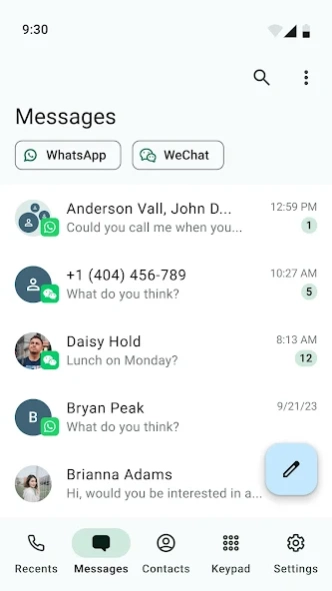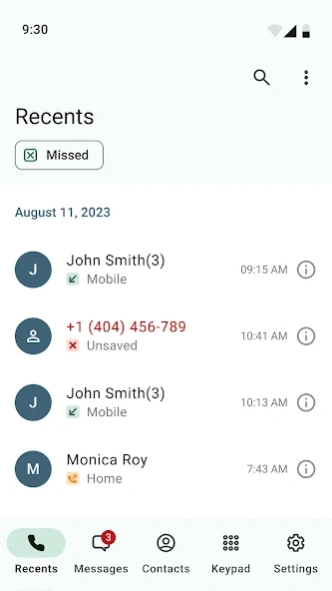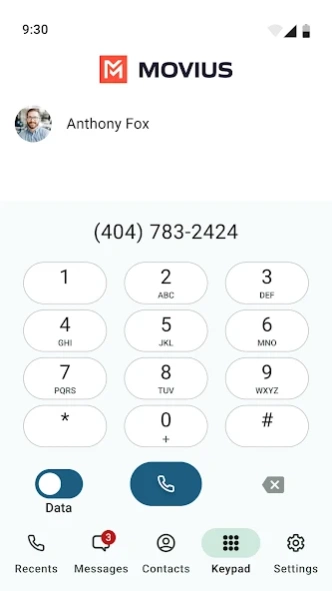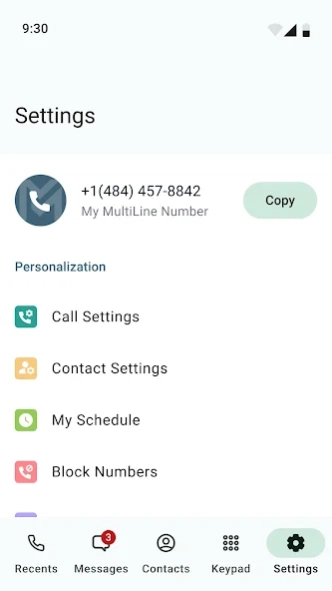Movius MultiLine 4.01.02
Free Version
Publisher Description
Movius MultiLine - Easily add a 2nd company-managed number to a corporate or personal mobile phone.
Movius makes is easy to add a second mobile number to a user’s existing smartphone device, regardless of what underlying carrier they use. Employees can now carry one phone while keeping their work and personal number completely separate, without the need for an additional SIM or change to their personal phone. The solution gives employees a distinct phone number for their work voice calls, text messaging and voicemail while maintaining privacy of their personal phone number. Movius delivers a complete business grade service with powerful built-in features like mobile recording, call handling, scheduling, analytics, and more to increase productivity, simplify mobility management, and ensure compliance.
The Movius app is simple to use and works around the world over any global carrier network. Activation of the service is required.
Disclosure and Permissions :
Read our privacy policy: https://movius.ai/privacy-policy/
You will be asked to grant access to the following permissions for the app to function correctly.
Contacts :
To function correctly, MultiLine must create an application contact to display the caller ID. MultiLine does not share/upload the contact information from your device.
Location :
Movius may disclose location information in connection with Caller ID, to public safety authorities such as 911/E911, unless you have elected to block such information.
Personal info :
We may transmit your name, and phone number to be displayed on a Caller ID device unless you have elected to block such information. We may provide address and telephone number to public safety authorities such as 911/E911 and their vendors for inclusion in E911 databases and records.
About Movius MultiLine
Movius MultiLine is a free app for Android published in the PIMS & Calendars list of apps, part of Business.
The company that develops Movius MultiLine is Movius Interactive Corporation. The latest version released by its developer is 4.01.02.
To install Movius MultiLine on your Android device, just click the green Continue To App button above to start the installation process. The app is listed on our website since 2024-04-17 and was downloaded 2 times. We have already checked if the download link is safe, however for your own protection we recommend that you scan the downloaded app with your antivirus. Your antivirus may detect the Movius MultiLine as malware as malware if the download link to com.moviuscorp.movius is broken.
How to install Movius MultiLine on your Android device:
- Click on the Continue To App button on our website. This will redirect you to Google Play.
- Once the Movius MultiLine is shown in the Google Play listing of your Android device, you can start its download and installation. Tap on the Install button located below the search bar and to the right of the app icon.
- A pop-up window with the permissions required by Movius MultiLine will be shown. Click on Accept to continue the process.
- Movius MultiLine will be downloaded onto your device, displaying a progress. Once the download completes, the installation will start and you'll get a notification after the installation is finished.